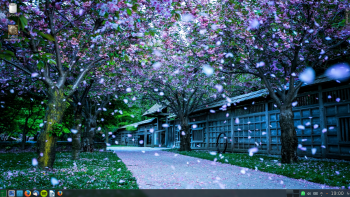I have for today's specs some low end systems and KDE 4 is placing too much strain on them.
Which desktop environment you guys recommend?
What does your desktop look like?
Moderators: b1o, jkerr82508
Re: What does your desktop look like?
Xfce4 is a good alternative if you are used to KDE.
Lxde is even lighter (Runs fine on Rasberry Pi).
If you want an easy to install, out of the box working desktop, I think I would recommend Xfce4.
The lightest of them all, with no hassel once it is installed would be the WM Openbox - If you are willing to follow this:
viewtopic.php?f=11&t=2251
You will not regret it - your box will become ultra fast again and last for 5 more years.
It works perfectly in Openmanriva lx (What OS are you using these days?)
You can also have a look at the Wiki I wrote for Mageia:
https://wiki.mageia.org/en/Openbox
And naturally you can ask here or we can do it live in the chat and I will guide you through it.
Lxde is even lighter (Runs fine on Rasberry Pi).
If you want an easy to install, out of the box working desktop, I think I would recommend Xfce4.
The lightest of them all, with no hassel once it is installed would be the WM Openbox - If you are willing to follow this:
viewtopic.php?f=11&t=2251
You will not regret it - your box will become ultra fast again and last for 5 more years.
It works perfectly in Openmanriva lx (What OS are you using these days?)
You can also have a look at the Wiki I wrote for Mageia:
https://wiki.mageia.org/en/Openbox
And naturally you can ask here or we can do it live in the chat and I will guide you through it.
Manjaro 64bit on the main box -Intel(R) Core(TM) i7 CPU 920 @ 2.67GHz and nVidia Corporation GT200b [GeForce GTX 275] (rev a1. + Centos on the server - Arch on the laptop.
"There are no stupid questions - Only stupid answers!"
"There are no stupid questions - Only stupid answers!"
Re: What does your desktop look like?
I installed Xfce4 with Mageia 3.
Is pretty good. The system is a Sony laptop and has a Pentium M with 1 GB. RAM. The video adapter is nVidia.
Is pretty good. The system is a Sony laptop and has a Pentium M with 1 GB. RAM. The video adapter is nVidia.
Re: What does your desktop look like?
Should be snappy enough.
If you want the good old kwin effects you can follow this tip:
viewtopic.php?f=25&t=3053
It takes the kde-base but not the full enchilada - so your system might stay snappy.
If you want the good old kwin effects you can follow this tip:
viewtopic.php?f=25&t=3053
It takes the kde-base but not the full enchilada - so your system might stay snappy.
Manjaro 64bit on the main box -Intel(R) Core(TM) i7 CPU 920 @ 2.67GHz and nVidia Corporation GT200b [GeForce GTX 275] (rev a1. + Centos on the server - Arch on the laptop.
"There are no stupid questions - Only stupid answers!"
"There are no stupid questions - Only stupid answers!"
Re: What does your desktop look like?
So far is doing great, very pleased :-)
Re: What does your desktop look like?
I remembered how to put a pic on top of the cube so time to show off again:

Xfce4 with kwin

Xfce4 with kwin
Manjaro 64bit on the main box -Intel(R) Core(TM) i7 CPU 920 @ 2.67GHz and nVidia Corporation GT200b [GeForce GTX 275] (rev a1. + Centos on the server - Arch on the laptop.
"There are no stupid questions - Only stupid answers!"
"There are no stupid questions - Only stupid answers!"
Re: What does your desktop look like?
It cannot hurt to repeat it here: The service bildr.no that I have used is down so my images might be gone. I find imgur.com to be good.
So here is my desktop and a link



So here is my desktop and a link



Manjaro 64bit on the main box -Intel(R) Core(TM) i7 CPU 920 @ 2.67GHz and nVidia Corporation GT200b [GeForce GTX 275] (rev a1. + Centos on the server - Arch on the laptop.
"There are no stupid questions - Only stupid answers!"
"There are no stupid questions - Only stupid answers!"
Re: What does your desktop look like?
Manjaro 64bit on the main box -Intel(R) Core(TM) i7 CPU 920 @ 2.67GHz and nVidia Corporation GT200b [GeForce GTX 275] (rev a1. + Centos on the server - Arch on the laptop.
"There are no stupid questions - Only stupid answers!"
"There are no stupid questions - Only stupid answers!"
Re: What does your desktop look like?
Nice clean setup there 
I steal my backgrounds from the internet - but some of them are also own photos - like the fjord motives.

And Linux is taking over almost all electronic devices these days. So it is the future.

I steal my backgrounds from the internet - but some of them are also own photos - like the fjord motives.

And Linux is taking over almost all electronic devices these days. So it is the future.
Manjaro 64bit on the main box -Intel(R) Core(TM) i7 CPU 920 @ 2.67GHz and nVidia Corporation GT200b [GeForce GTX 275] (rev a1. + Centos on the server - Arch on the laptop.
"There are no stupid questions - Only stupid answers!"
"There are no stupid questions - Only stupid answers!"
Re: What does your desktop look like?
Manjaro 64bit on the main box -Intel(R) Core(TM) i7 CPU 920 @ 2.67GHz and nVidia Corporation GT200b [GeForce GTX 275] (rev a1. + Centos on the server - Arch on the laptop.
"There are no stupid questions - Only stupid answers!"
"There are no stupid questions - Only stupid answers!"