Well finally came the day when is intentionally broke to force people out of XP.
Instead of purchasing a new copy of MS OS the need to make it work on Mageia has become a necessity.
If you go to their website and download their Citrix Receiver there are some support for Debian and Red Hat.
How do I install the Citrix Receiver on Mageia 4 64 bits?
My job depends on it and will be grateful to anybody with the solution.
Citrix Mageia 4 64 Bits [SOLVED]
Moderators: b1o, jkerr82508
Citrix Mageia 4 64 Bits [SOLVED]
Last edited by R_Head on 24 Jun 2015, 16:34, edited 4 times in total.
Re: Citrix
I checked out Citrix years ago so I am rusty.
Firefox is usually the browser used for this.
The path for the ICA file should be:
/opt/Citrix/ICAClient/wfica
I think.
If you have trouble lunching Citrix applications with Firefox - try Chromium.
If it does not play along; make the following adjustments:
Go to about:plugins and disable "Citrix Receiver for Linux".
Next, create /usr/share/applications/wfica.desktop (Exec path may vary based on package installed):
Might work
There might also be SSL certificate issues these are handled differently depending on the Citrix version (before and after version 13.1) I dunno what version Mageia is running so Ill have a look...
Firefox is usually the browser used for this.
The path for the ICA file should be:
/opt/Citrix/ICAClient/wfica
I think.
If you have trouble lunching Citrix applications with Firefox - try Chromium.
If it does not play along; make the following adjustments:
Go to about:plugins and disable "Citrix Receiver for Linux".
Next, create /usr/share/applications/wfica.desktop (Exec path may vary based on package installed):
Code: Select all
[Desktop Entry]
Name=Citrix ICA client
Comment="Launch Citrix applications from .ica files"
Categories=Network;
Exec=/usr/bin/wfica
Terminal=false
Type=Application
NoDisplay=true
MimeType=application/x-ica;
Now xdg-open will handle .ica extensions using /usr/bin/wfica.Might work
There might also be SSL certificate issues these are handled differently depending on the Citrix version (before and after version 13.1) I dunno what version Mageia is running so Ill have a look...
Manjaro 64bit on the main box -Intel(R) Core(TM) i7 CPU 920 @ 2.67GHz and nVidia Corporation GT200b [GeForce GTX 275] (rev a1. + Centos on the server - Arch on the laptop.
"There are no stupid questions - Only stupid answers!"
"There are no stupid questions - Only stupid answers!"
Re: Citrix
Found this Fedora site with this following instructions
Code: Select all
# ./setupwfc
Citrix Receiver for Linux 13.1.0 setup.
Copyright 1996-2014 Citrix Systems, Inc. All rights reserved.
Copyright (c) 1986-1997 RSA Security, Inc. All rights reserved.
This software uses libraries from the FFmpeg project under the LGPLv2.1
Citrix, Independent Computing Architecture (ICA), Program Neighborhood,
MetaFrame, and MetaFrame XP are registered trademarks and Citrix Receiver,
Citrix XenApp, XenDesktop, Citrix Presentation Server, Citrix Access Suite,
and SpeedScreen are trademarks of Citrix Systems, Inc. in the United States
and other countries.
Microsoft, MS, MS-DOS, Outlook, Windows, Windows NT, and BackOffice are
either registered trademarks or trademarks of Microsoft Corporation in
the United States and other countries.
All other Trade Names referred to are the Servicemark, Trademark,
or Registered Trademark of the respective manufacturers.
Select a setup option:
1. Install Citrix Receiver for Linux 13.1.0
2. Remove Citrix Receiver for Linux 13.1.0
3. Quit Citrix Receiver for Linux 13.1.0 setup
Enter option number 1-3 [1]: 1
Please enter the directory in which Citrix Receiver for Linux is to be installed.
[default /opt/Citrix/ICAClient]
or type "quit" to abandon the installation:
The parent directory /opt/Citrix does not exist.
Do you want to create it? [default y]: y
You have chosen to install Citrix Receiver for Linux 13.1.0 in /opt/Citrix/ICAClient.
Proceed with installation? [default n]: y
Installation proceeding...
Checking available disk space ...
Disk space available 230130076 K
Disk space required 35519 K
Continuing ...
Creating directory /opt/Citrix/ICAClient
Core package...
Setting file permissions...
Integrating with browsers...
Browsers found.
Integration complete.
Do you want to integrate Citrix Receiver with KDE and GNOME? [default y]: y
Do you want GStreamer to use the plugin from this client? [default y]:
Do you want to install USB support? [default n]: n
USB support not installed.
Select a setup option:
1. Install Citrix Receiver for Linux 13.1.0
2. Remove Citrix Receiver for Linux 13.1.0
3. Quit Citrix Receiver for Linux 13.1.0 setup
Enter option number 1-3 [3]: 3
Quitting Citrix Receiver for Linux 13.1.0 setup.
Re: Citrix
Once you launch the ICA files it will fails because it needs certificates.
Might see some like this
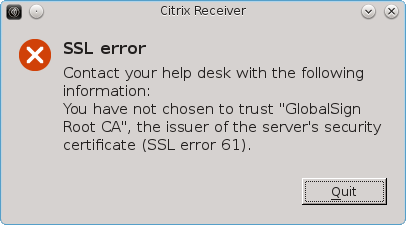
Find on the error message who is the Root Cert and go to....
On the picture is GlobalSign now we know who is it...
Open Firefox Browser go to Edit > Preferences > Advanced > View Certificates
Find the Root Authority/Issuer and you can do a Shift+Click to select Multiple Certificates.
Click on Export (used the X.509 PEM) and dump them on this Directory " /opt/Citrix/ICAClient/keystore/cacerts/ "
Still on Firefox Preferences go to the Applications Tab.
Find:
Citrix ICA setting file and choose " Use Citrix Receiver Engine (default) "
Next time you log in on your Citrix Server the applications will launch.
Works for me, no need to buy a newer version of MS OS, can use Mageia and we can call the issue RESOLVED !!!
Might see some like this
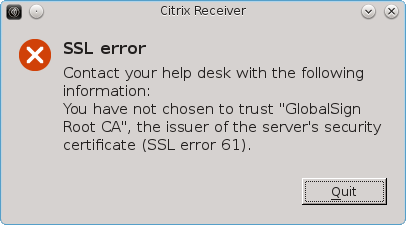
Find on the error message who is the Root Cert and go to....
On the picture is GlobalSign now we know who is it...
Open Firefox Browser go to Edit > Preferences > Advanced > View Certificates
Find the Root Authority/Issuer and you can do a Shift+Click to select Multiple Certificates.
Click on Export (used the X.509 PEM) and dump them on this Directory " /opt/Citrix/ICAClient/keystore/cacerts/ "
Still on Firefox Preferences go to the Applications Tab.
Find:
Citrix ICA setting file and choose " Use Citrix Receiver Engine (default) "
Next time you log in on your Citrix Server the applications will launch.
Works for me, no need to buy a newer version of MS OS, can use Mageia and we can call the issue RESOLVED !!!
Re: Citrix [SOLVED]


Good job!
Manjaro 64bit on the main box -Intel(R) Core(TM) i7 CPU 920 @ 2.67GHz and nVidia Corporation GT200b [GeForce GTX 275] (rev a1. + Centos on the server - Arch on the laptop.
"There are no stupid questions - Only stupid answers!"
"There are no stupid questions - Only stupid answers!"