Go have a look at the Teamspeak downloads - they have it for Linux too.
You said for audio (which to me says "sound"), but I'm getting that you're using it more for communications/gameplay.
The Linux Leap
Moderators: b1o, jkerr82508
Forum rules
Try to avoid "fanboyism" Spam is strictly forbidden. The general rules apply: viewtopic.php?f=8&t=568
Try to avoid "fanboyism" Spam is strictly forbidden. The general rules apply: viewtopic.php?f=8&t=568
- dedanna1029
- Sound-Berserk
- Posts: 8780
- Joined: 14 Mar 2010, 20:29
- Contact:
Re: The Linux Leap
I'd rather be a free person who fears terrorists, than be a "safe" person who fears the government.
No gods, no masters.
"A druid is by nature anarchistic, that is, submits to no one."
http://uk.druidcollege.org/faqs.html
No gods, no masters.
"A druid is by nature anarchistic, that is, submits to no one."
http://uk.druidcollege.org/faqs.html
- Snorkasaurus
- Berserk
- Posts: 587
- Joined: 30 Dec 2013, 19:19
- Contact:
Re: The Linux Leap
Hey dedanna1029... I have actually run TeamSpeak on Linux before. In fact, the only real show stopper for me is the mail server software.
S.
S.
Re: The Linux Leap
Snorkasaurus wrote:Hey dedanna1029... I have actually run TeamSpeak on Linux before. In fact, the only real show stopper for me is the mail server software.
S.
Then you became silent.
I only just stumbled into this long discussion with some tips and tweaks to move to Linux as I was looking for a solution on where I had a little problem with X2Go.
I wondered after you mentioning at the end of this interesting discussion that ¨In fact, the only real show stopper for me is the mail server software." if you had found a solution for that and that was the reason you became silent. Or the other way around nobody offered an alternative for HMail and you did not take the leap.
That made me create an account here on this board, wanting to give something back for the interesting information earlier in the thread.
If you did not find a solution yet you should perhaps look at the (free) current version of Axigen. I use it in some situations (mostly in virtual box made from Turnkey Linux) and it has been serving us well for about five years in those situations. Only thing is that also for the free version you have to renew the license every year (but they warn you or the postmaster / administrator at his/her emailbox very well in advance and it is easy to do) to keep it working. So I have no complaints at all. The webmail interface works well and there is also a browser based administrative interface which allows you to deal with those tasks from anywhere in the world where you can setup a reliable and secured (of course) internet connection.
The very affordable paid versions offer a lot of additional (Groupware for more than 5 users i.e. etc.) features too. If you decide to integrate other tools as a paid (I think Kaspersky Anti-Malware etc.) option you can administer those from the same web-interface too.
kindest regards
from Leeuwarden, NL
Peter van Dobben de Bruijn
Re: The Linux Leap
Welcome MPvDdB  and thanks for your input. Checking out Axigen now....
and thanks for your input. Checking out Axigen now....
 and thanks for your input. Checking out Axigen now....
and thanks for your input. Checking out Axigen now....Manjaro 64bit on the main box -Intel(R) Core(TM) i7 CPU 920 @ 2.67GHz and nVidia Corporation GT200b [GeForce GTX 275] (rev a1. + Centos on the server - Arch on the laptop.
"There are no stupid questions - Only stupid answers!"
"There are no stupid questions - Only stupid answers!"
- Snorkasaurus
- Berserk
- Posts: 587
- Joined: 30 Dec 2013, 19:19
- Contact:
Re: The Linux Leap
MPvDdB wrote:Snorkasaurus wrote:Hey dedanna1029... I have actually run TeamSpeak on Linux before. In fact, the only real show stopper for me is the mail server software.
S.
Then you became silent.
I only just stumbled into this long discussion with some tips and tweaks to move to Linux as I was looking for a solution on where I had a little problem with X2Go.
I wondered after you mentioning at the end of this interesting discussion that ¨In fact, the only real show stopper for me is the mail server software." if you had found a solution for that and that was the reason you became silent. Or the other way around nobody offered an alternative for HMail and you did not take the leap.
Hey MPvDdB,
I am still trying (and failing) to make the jump to Linux on my desktop and my father's desktop. My father uses a bunch of software made by Intuit, and as a result is simply stuck with Windows whether anyone likes it or not. My desktop remains XP for now because:
- Guild Wars runs like crap under Wine.
- I have not found a suitable replacement for WinDates.
- Feedreader runs under wine but obviously native support is preferred.
- I prefer AdiIRC's interface and scripting but do not like the fact that it requires .NET v2.0SP2 - so I guess I find xChat pretty close to comparable.
- I still have yet to find an RDP client (for Windows or Linux) that can connect to multiple fullscreen sessions and provide me with a quick-switch interface allowing me to switch between sessions without having to minimize my current session.
- I have not found a suitable replacement for FastStone image viewer (which has some basic editing abilities).
- WinSCP mostly works under wine but automated scripts are a different story and I have yet to see a comparable remote backup utility.
- Notepad++ functions under wine but file associations work poorly at best and no other editor seems to come close.
MPvDdB wrote:If you did not find a solution yet you should perhaps look at the (free) current version of Axigen. I use it in some situations (mostly in virtual box made from Turnkey Linux) and it has been serving us well for about five years in those situations. Only thing is that also for the free version you have to renew the license every year (but they warn you or the postmaster / administrator at his/her emailbox very well in advance and it is easy to do) to keep it working. So I have no complaints at all. The webmail interface works well and there is also a browser based administrative interface which allows you to deal with those tasks from anywhere in the world where you can setup a reliable and secured (of course) internet connection.
From a server perspective, I am now using postfix as my mail server. I still think it sucks that there isn't a simple non-pay application that includes all the functionality of a mail server... but at least postfix doesn't require .NET. I don't consider Axigen's non-pay version to be complete as it does not allow for aliases, which in my opinion are a very basic requirement. This means that the free version is not useable by anyone at all, and serves only as a way to evaluate whether you will buy their commercial product. I also didn't like that they felt the need to spam me with information about how great their software is (and that I could not opt-out of that crap since an email address is required to get the original license key to make it work). I also have in my notes here that Wheezy was not supported even though it had been out for over 9 months at the time, which means I must have been testing it around February 2014. And lastly, also in my notes is the fact that it seemed they required a separate license for each of the free addons you wish to try as well (like antivirus or antispam). This worried me because it gives them the ability to pull those free addons at any time, forcing admins to upgrade to the commercial version in order to keep running antivirus or antispam.
MPvDdB wrote:The very affordable paid versions offer a lot of additional (Groupware for more than 5 users i.e. etc.) features too. If you decide to integrate other tools as a paid (I think Kaspersky Anti-Malware etc.) option you can administer those from the same web-interface too.
I just tried to get pricing for Axigen on their web site and it is somewhat unclear exactly what components need to be purchased, but based on my understanding it would cost me $283 Euros to buy just Axigen with no additional components -- which I would not describe as "very affordable" by any stretch of the imagination. Am I perhaps selecting the incorrect item(s) for purchase?
My 3¢
S.
- Snorkasaurus
- Berserk
- Posts: 587
- Joined: 30 Dec 2013, 19:19
- Contact:
Re: The Linux Leap
Hmmm, I guess I should mention that I also tried:
S.
- courier
- CommuniGatePro
- iredmail
- Xeams
- zarafa
- AfterLogic
- icewarp
- merak
- gordano
- open-xchange
- bynari
- SurgeMail
- dmail
- atmail
S.
Re: The Linux Leap
I am a bit confused about your Winscp argument. This is a Windows attempt to implement "Linux" technology. SSH is native on Linux.
So I have problems with seeing why anyone would want to transfer Winscp to Linux where you already have SSH?
So I have problems with seeing why anyone would want to transfer Winscp to Linux where you already have SSH?
Manjaro 64bit on the main box -Intel(R) Core(TM) i7 CPU 920 @ 2.67GHz and nVidia Corporation GT200b [GeForce GTX 275] (rev a1. + Centos on the server - Arch on the laptop.
"There are no stupid questions - Only stupid answers!"
"There are no stupid questions - Only stupid answers!"
- Snorkasaurus
- Berserk
- Posts: 587
- Joined: 30 Dec 2013, 19:19
- Contact:
Re: The Linux Leap
SSH is a command line client that allows execution of remote commands. WinSCP is a graphical client allowing much easier navigation of directories and file transfers. I am aware that there are native Linux graphical clients that provide similar features but none that I like as much as WinSCP.
WinSCP also has a scripting language that is capable of automated file transfers which I use for remote backups. I am aware of native Linux clients that appear to offer automated file transfers but none that are any less than twice the battle of setting up WinSCP.
S.
WinSCP also has a scripting language that is capable of automated file transfers which I use for remote backups. I am aware of native Linux clients that appear to offer automated file transfers but none that are any less than twice the battle of setting up WinSCP.
S.
Re: The Linux Leap
Hmm that is not exactly true.
You can do a ssh://snorkasauras@server in Thunar, PCmanfm, Nautilus and pretty much any filehandler. PCmanfm also has the split screen function (F3) so you can drag and drop whatever you like. You can navigate as if you are on your own box.

You can replace ssh with sftp if you like
In Thunar your login will be saved under your network places so you only have to do it once...

And I do a daily backup with a cron job it does not get any more automated than that (It starts our backup script that uses rsync and backs up all the boxes in the network to one USB drive).
You can do a ssh://snorkasauras@server in Thunar, PCmanfm, Nautilus and pretty much any filehandler. PCmanfm also has the split screen function (F3) so you can drag and drop whatever you like. You can navigate as if you are on your own box.

You can replace ssh with sftp if you like
In Thunar your login will be saved under your network places so you only have to do it once...

And I do a daily backup with a cron job it does not get any more automated than that (It starts our backup script that uses rsync and backs up all the boxes in the network to one USB drive).
Manjaro 64bit on the main box -Intel(R) Core(TM) i7 CPU 920 @ 2.67GHz and nVidia Corporation GT200b [GeForce GTX 275] (rev a1. + Centos on the server - Arch on the laptop.
"There are no stupid questions - Only stupid answers!"
"There are no stupid questions - Only stupid answers!"
- Snorkasaurus
- Berserk
- Posts: 587
- Joined: 30 Dec 2013, 19:19
- Contact:
Re: The Linux Leap
viking60 wrote:Hmm that is not exactly true.
You can do a ssh://snorkasauras@server in Thunar, PCmanfm, Nautilus and pretty much any filehandler. PCmanfm also has the split screen function (F3) so you can drag and drop whatever you like. You can navigate as if you are on your own box.
Well, to be fair those are not SSH, they are Thunar, PCmanfm, Nautilus and pretty much any filehandler. I believe that the ability to open ssh:// locations in any of those applications is actually not a feature of those applications but rather the underlying support of SSH itself or other similar mechanism no? I may not have tried every possible Linux based file manager, but I am pretty sure the ones you have listed there also have significant requirements beyond xorg, openbox, and xdm.
viking60 wrote:In Thunar your login will be saved under your network places so you only have to do it once...
Windows Explorer and WinSCP do offer this feature as well as WinSCP's ability to do key based authentication.
viking60 wrote:And I do a daily backup with a cron job it does not get any more automated than that (It starts our backup script that uses rsync and backs up all the boxes in the network to one USB drive).
I run my nightly backups with WinSCP and task scheduler... same level of automation it seems.
I tried screwing with rsync but struggled to get it to backup some items but not others. For example, I want to back up selected files within the /etc directory but not the entire /etc directory. I also wish to backup selected directories within the /etc directory but not all of them. I want them all backed up to the same directory structure on the local backup server but obviously not to the backup server's /etc directory. This design simplifies restores and minimizes required traffic (since I am doing these nightly backups between two DSL links at 32kBps). I also need to be able to exclude certain files or directories. For example, I have a subdirectory on one of my web sites that needs to be excluded because it stores cached information that will be locked. I also need rsync to connect to my father's PC to back it up as well but my father's PC runs FreeSSHd which chokes rsync because it does not like the header information in what is essentially a DOS prompt.
Don't think I didn't spend plenty of time on rsync... I tried it, and plenty of frontends for it, they just couldn't do it without at least double the fight.
S.
Re: The Linux Leap
Well I simply include a text file called ex.txt here I enter everything I want to exclude. All the files I want to backup are put in another file called viking.backup.
rsync reads the files and backs them up. and even delete the files on the backup media if they are not in the present backup. The structure is kept.
If you need /etc then you should run the cron job as root.
The content of viking.backup would typically be something like:
If you need (etc you simply put it on a new line in that file.
and the content of ex.txt could look something like this:
The script:
rsync reads the files and backs them up. and even delete the files on the backup media if they are not in the present backup. The structure is kept.
If you need /etc then you should run the cron job as root.
The content of viking.backup would typically be something like:
Code: Select all
/home/vikingIf you need (etc you simply put it on a new line in that file.
and the content of ex.txt could look something like this:
Code: Select all
#Here you can put the all the files and directories you do not want to backup. Like the example below:
*/tmp
*/.config/gsmartcontrol/*
*/.cache
*/.gvfs
*/.local/share/tracker
*/downloads
*/.blender
*/.config/chromium
*/.dbus
*/.dropbox
The script:
Code: Select all
#!/bin/bash
if [ -e 'ex.txt' ]
then
echo "ex.txt exists"
else
echo '#Here you can put the all the files and directories you do not want to backup. Like the example below:'>>ex.txt
echo '*/.gvfs'>>ex.txt
echo "ex.txt has been created"
fi
if [ -e 'viking.backup' ]
then
echo "viking.backup exists"
else
echo '#Here you can put the all the files and directories you want to backup'>>viking.backup
fi
cd /home/viking
for i in `cat viking.backup`;
do rsync -azrv --delete --delete-excluded --exclude-from 'ex.txt' $i viking@thomas-pc:/media/viking/LaCie/viking60-server_backup/;
echo -n 'Siste backup står nederst:'>>backup.log|date +'%d-%m-%Y klokken %H:%M'>>backup.log
done
Manjaro 64bit on the main box -Intel(R) Core(TM) i7 CPU 920 @ 2.67GHz and nVidia Corporation GT200b [GeForce GTX 275] (rev a1. + Centos on the server - Arch on the laptop.
"There are no stupid questions - Only stupid answers!"
"There are no stupid questions - Only stupid answers!"
- Snorkasaurus
- Berserk
- Posts: 587
- Joined: 30 Dec 2013, 19:19
- Contact:
Re: The Linux Leap
viking60 wrote:Well I simply include a text file called ex.txt here I enter everything I want to exclude. All the files I want to backup are put in another file called viking.backup.
Hmm, can rsync backup
- /etc/apache2/* <and subdirectories>
- /etc/dnsmasq.d/* <and subdirectories>
- /etc/dnsmasq.conf
- /etc/postfix/* <and subdirectories>
- /etc/ntp.conf
- /etc/whatever.conf
In short, a differential backup of only the files I need in /etc and selected subdirectories that maintains directory structure using key authentication and speed limiting.
Unfortunately rsync can't backup via FreeSSHd anyways.
S.