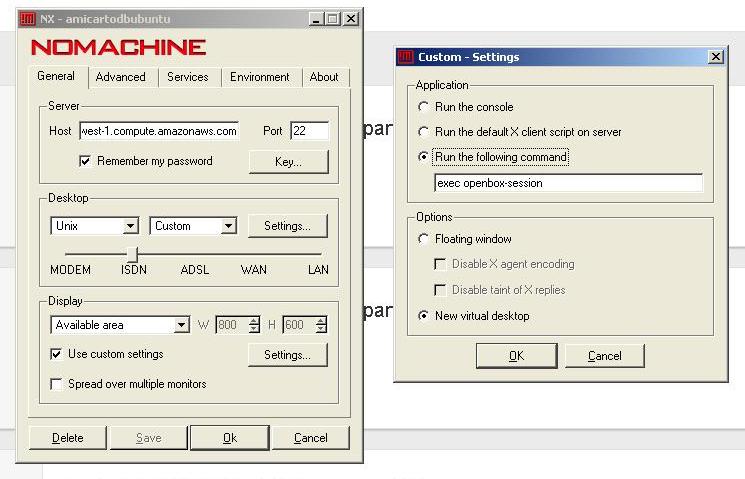| Well we know that we can simply use X for this but I was looking for something fast where a big box holds all the software and the clients are...thin. And ofcourse it has to be fast. Yes (thightVNC) is well known and I have used it with windows in the past and it was way to slow for me back then. I bet it has become a lot better but as they say in Valhalla: Burned children smell like smoke (or was it that they avoid the fire? well something like that...) so I decided to try X2go I set up the server in no-time - mostly by simply installing it - if you already have SSHD runing. Piece of Cake so now I only had to install and set up the client on my other Arch box. And there the trouble began and my connection was constantly refused by the server. I did manage to connect to it from Ubuntu in mt VB and there it worked just fine so it does work kind of but I decided to go for another blistering fast technology: |
Enter FreeNX
NX is an exciting new technology for remote display. It provides near local speed application responsiveness over high latency, low bandwidth links. The core libraries for NX are provided by NoMachine under the GPL. FreeNX is a GPL implementation of the NX Server and NX Client Components
and does it work?
Oh yes ! so read on....
Not surprisingly the system has two components; the Server and the Client
So it is a good idea to start with the server installation (since the client will be useless without it) and that again is a walk in the park if you already have set up the sshd daemon.
You probably have all the other stuff that is nice to have already like xterm and xdialog if not, it will not be as nice so you should install them.
Security is also a vital, and often bothersome, issue when setting up these things but FreeNX is taking care of that for you by simply generating a key for you.
This will not affect the key you already are using for SSH, it will simply be the encryption key for NX.
(You can use your own keys but I will keep things simple here and not go into that. There really is no need.)
You will find the key that was generated for you during install in /var/lib/nxserver/home/nx/.ssh/client.id_dsa.key or something like it. For now we just remember the location and walk over to the client.
Here we need to install opennx or nxclient or why not both? I installed both of them anyway.
Then I started nxclient and made a profile to start with KDE (I have both KDE and Gnome on the server) and copied the key from the server into the button that said "key"
And that worked just fine! And yes it was fast and oh boy all you need to make it portable is to put it on a live-distro on an USB pen. There even is a Live portable apps windows version
I liked the way I could sit on a client that was running KDE and start a session on the server in Gnome and it was fast I could surf the internet open LibreOffice writer and work without problems. Some people will even want to bring up Windows in the client.
This setup did not affect my traditional SSH setup where I can log in via my superdupersafe setup as before.
I kind of like that FreeNX has a different setup that works on its own.
FreeNX is availabe in most distros but you might have to fetch the clients from elsewhere.
If you wonder about the references to NoMachine - that is not an error; it is a reference to http://nomachine.com
There are numerous ways to use this stuff:

It would be quite cheap to use the Raspberry Pi as client here don't you agree?
All looking very smart and sophisticated - but it is quite easy.
PS I got X2go to work too - it was just a little picky regarding names so I had to use IP....
x2go uses the same libraries as nx so they are related. It looks like x2go is being more developed by the community so that is probably the best long term solution.