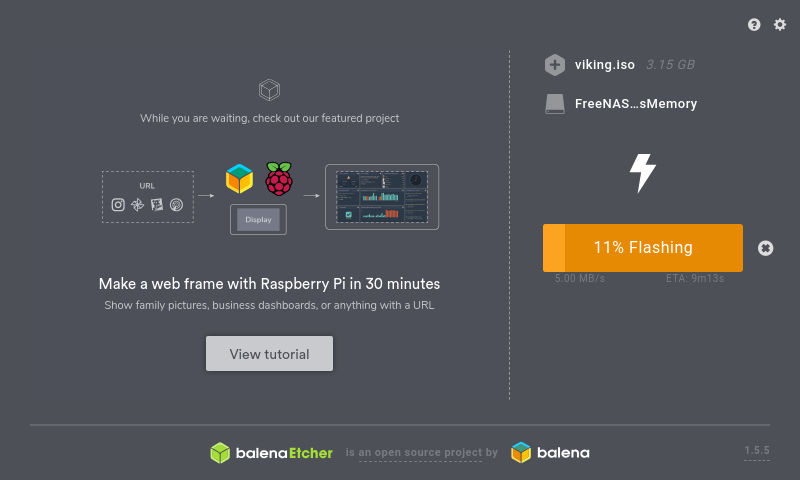As full root:
Code: Select all
dd if=/path/to/your/isofile of=/your/usb/diskRun fdisk -l first, and df to determine the exact drive your usb is.
For me:
Code: Select all
[root@dedanna dedanna]# fdisk -l
Disk /dev/sda: 931.5 GiB, 1000204886016 bytes, 1953525168 sectors
Units: sectors of 1 * 512 = 512 bytes
Sector size (logical/physical): 512 bytes / 4096 bytes
I/O size (minimum/optimal): 4096 bytes / 4096 bytes
Disklabel type: gpt
Disk identifier: C374023C-DD10-4D05-895F-708C9093C2A9
Device Start End Sectors Size Type
/dev/sda1 2048 2050047 2048000 1000M unknown
/dev/sda2 2050048 2582527 532480 260M EFI System
/dev/sda3 2582528 4630527 2048000 1000M unknown
/dev/sda4 4630528 4892671 262144 128M Microsoft reserved
/dev/sda5 4892672 628248575 623355904 297.2G Microsoft basic data
/dev/sda6 628248576 695357439 67108864 32G Linux filesystem
/dev/sda7 1251602432 1874954239 623351808 297.2G Microsoft basic data
/dev/sda8 1874956288 1927385087 52428800 25G Microsoft basic data
/dev/sda9 1927385088 1953523711 26138624 12.5G unknown
/dev/sda10 695357440 712132607 16775168 8G Linux swap
/dev/sda11 712134656 779243519 67108864 32G Linux filesystem
/dev/sda12 779243520 1251600383 472356864 225.2G Linux filesystem
Partition table entries are not in disk order.
Disk /dev/sdc: 1.8 TiB, 2000365289472 bytes, 3906963456 sectors
Units: sectors of 1 * 512 = 512 bytes
Sector size (logical/physical): 512 bytes / 512 bytes
I/O size (minimum/optimal): 512 bytes / 512 bytes
Disklabel type: dos
Disk identifier: 0xf3f2bb14
Device Boot Start End Sectors Size Id Type
/dev/sdc1 2048 3906963455 3906961408 1.8T 7 HPFS/NTFS/exFAT
Disk /dev/sdd: 7.5 GiB, 8004304896 bytes, 15633408 sectors
Units: sectors of 1 * 512 = 512 bytes
Sector size (logical/physical): 512 bytes / 512 bytes
I/O size (minimum/optimal): 512 bytes / 512 bytes
Disklabel type: dos
Disk identifier: 0x43f19278
Device Boot Start End Sectors Size Id Type
/dev/sdd1 * 0 7653375 7653376 3.7G 0 Empty
/dev/sdd2 2720 10911 8192 4M ef EFI (FAT-12/16/32)
[root@dedanna dedanna]#I figured it would be a good idea to umount the 2T external drive, and did. Then I ran:
Code: Select all
[root@dedanna dedanna]# df
Filesystem Size Used Avail Use% Mounted on
devtmpfs 3.9G 0 3.9G 0% /dev
tmpfs 3.9G 276K 3.9G 1% /dev/shm
tmpfs 3.9G 1.2M 3.9G 1% /run
/dev/sda6 32G 1.1G 31G 4% /
/dev/sda11 32G 6.1G 26G 19% /usr
tmpfs 3.9G 0 3.9G 0% /sys/fs/cgroup
tmpfs 3.9G 64K 3.9G 1% /tmp
/dev/sda7 298G 192K 298G 1% /media/win_d
/dev/sda2 256M 29M 228M 12% /boot/EFI
/dev/sda12 226G 1.4G 224G 1% /home
tmpfs 791M 8.0K 791M 1% /run/user/1001
tmpfs 791M 8.0K 791M 1% /run/user/1000
/dev/sdd1 3.7G 3.7G 0 100% /run/media/dedanna/Mageia-5-x86_64
[root@dedanna dedanna]#The Mageia disk is the one I want to overwrite with the openSUSE iso, so I then ran:
Code: Select all
[root@dedanna dedanna]# md5sum /home/dedanna/Downloads/openSUSE-42.1-DVD-x86_64-Build0148-Media.iso
0ea083009c1f67b7cf51191539208075 /home/ded[root@dedanna dedanna]# dd if=/home/dedanna/Downloads/openSUSE-42.1-DVD-x86_64-Build0148-Media.iso of=/dev/sdd1This because I copied it over from the 2T drive, and wanted to be sure the copy was good.
Then,
Code: Select all
[root@dedanna dedanna]# dd if=/home/dedanna/Downloads/openSUSE-42.1-DVD-x86_64-Build0148-Media.iso of=/dev/sdd1Et, voila...

Code: Select all
[root@dedanna dedanna]#Now, just ask me if I give a crap if I destroyed the Windows partition or the Mageia one. Just ask me. LOL.