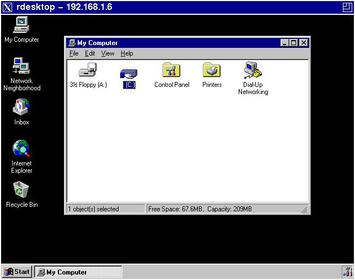I run mostly Windows OS's... I certainly don't brag about it, but that seems to be how life has worked out. I have tried a number of Linux distros and environments over the years, and would much prefer to be running Linux, but there always seems to be issues that send me back to Windows. In my mind there are three "kinds" of operating system that I need:
1. Server OS
2. Desktop OS
3. Newb OS (better explanation below)
Right now I am using some version of Windows for all three and I am hoping that you folks might be able to help me find a way to switch over at least one of them to a Linux-based OS. I am aware that these are very different computer uses and may require a different distro for each (or at least a significantly different configuration). Here are the basics of each scenario:
1. Servers
I am running a box with Windows Server 2003 and a number of publicly available services. I use FreeSSHd and RDP for remote access, TeamSpeak for audio, and Apache/PHP/MySQL for a web server (installed separately, not as a WAMP stack). All of these have reasonable Linux counterparts, except that I haven't found anything to be quite as smooth as RDP. The place I seem to fall is mail... I run hMailServer and SpamAssassin for my mail services. Clearly SpamAssassin can also be run under Linux and I have done so occasionally (usually in a VM). However, I can't find a decent substitute for hMailServer in the Linux world. The typical Linux solution for mail seems to be Postfix with all kinds of modular crap added to it like Amavis, ClamAV, SpamAssassin, Dovecot, etc. To me the idea of having an MTA that supports only SMTP and does not offer IMAP or at least POP3 is awful.
My primary problem with Linux based mail solutions is that they consist of a handful of different applications that each need to be configured separately, but that all need to work together. They have independent config files and each may have different syntax or standards, they each require separate updating (if you do that kind of thing), and it is generally a management nightmare. It is my understanding that some pre-packaged mail solutions exist but it seems to me that they are all big fat bloated pigs and I'd be better off just running Exchange. *sticks finger in throat*

I have a second server at another location which uses WinSCP to SSH in to the server above each night to back it up. The scripting features of WinSCP are quite powerful and I haven't found a Linux equivalent that I like. I admit that I haven't tried anything in a while so maybe something better has come along (or perhaps I'll just be told to go back to rsync). I have no issue with making my own scripts to do the backups but I sure would like it if I didn't have to learn a new language to make it happen. If I could find suitable replacements for these two functions I might try the switch again... which would be awesome since I believe that Linux is best suited to server purposes.
2. Desktops:
My main problems with using Linux as a desktop are graphics and networking. I like to play Guild Wars... it is not a terribly graphics intensive game and is playable on a Dell Latitude C640 P4/512M laptop, though I will admit it is a bit choppy. Trying to get it to run under Wine (on significantly better PCs) always seems to be a fight and ultimately appears to require an nVidia graphics card. Even with an nVidia card it still seems to be a fight with drivers and wine setup to just get to a login screen... and I have certainly never achieved the platinum rating that some people have given it at winhq. While I am fine with the fact that using Linux generally may require some fiddling, I think that the effort (and hardware) required to run what the gaming community would call a "crappy old game with shitty graphics" is unreasonable.
My other graphics related beef is multiple monitors. I recall trying this years ago and wanting to strangle someone over the results... a more recent effort was significantly more successful but still not good enough to keep me in Linuxland. The machine I am on right now is an Asus laptop with a native resolution of 1366x768 which sits to the left of an Acer monitor with a native resolution of 1920x1080. Using xrandr I was able to setup both monitors and even get their orientation the way I wanted to... but I couldn't get my XFCE panels on the monitor. Then if I unplug the monitor and move my laptop to another room I want to be able to easily drop the monitor for my configuration. Then when I plug it in to my TV in the basement I want to be able to easily add that in. Perhaps my issue is XFCE, or maybe Debian... I'd love to hear if anyone has a simple and elegant way to control this. In Windows I have a tray icon that I can click which allows me to add and remove displays quite easily... it is like comparing cheeseburgers and carrots.
Lastly, I haven't found a good way to manage network connectivity. In the same scenarios with my Asus laptop above, when I move my laptop from my desk to the deck outside I want to switch from wired to wireless and then perhaps a different wireless network when I walk over to my neighbour's place. The best Linux solution I have found is the networkmonitor app that comes with Ubuntu (or at least the one that came with Ubuntu v8.x or 10.x) I gotta admit that I just don't like Ubuntu... I typically run hardware that is not the current "speed champion" and as a result I prefer a "light" OS that isn't filled with flash and glitter (my favourite 'buntu is actually Xubuntu). The shortcomings of the networkmonitor app seems to be that it has issues with unplugging from one wired network and plugging in to another. In my experience it got a little confused and refused to release and renew its IP address.
3. Newbs
I have the pleasure of also managing my father's desktop which has one monitor, stays on the same network all the time, and makes extensive use of Intuit's irritating software. He has Quickbooks for record keeping, QuickTax for tax returns, Quickwealth Planner for planning the retirement he should have started years ago, and Profile for some corporate tax returns he does (I guess Intuit ran out of names that start with "Quick"). I have a feeling that I am going to have to concede defeat on this one since the QuickJunk doesn't run well (or at all) under wine and he is dead set on using it. If anyone has any suggestions for how to ween a Canadian accountant off of Intuit's commercial software monopoly I would love to hear it... but it would have to be some serious competition to please this 40+ year veteran of accounting.
Overall I seem to like Debian the most, since it is pretty lean, runs stable, and has a well packed set of repositories. Being slightly behind the curve is not only acceptable but preferred in my case because of my habit of using hardware that is typically at least 6 months old (and far less expensive). I am open to other distros, but would gravitate towards lean and functional rather than pretty and new. Any suggestions greatly appreciated... with the pending expiry of XP support as viking60 has been posting about, I think this is the perfect time to start considering the leap to Linux.
S.
 We will get you there
We will get you there  It will take some Gurus and maybe some time...
It will take some Gurus and maybe some time...