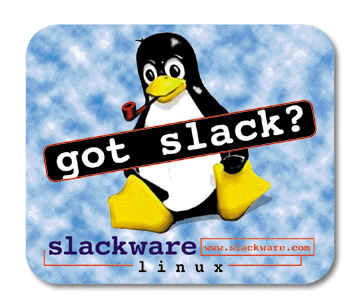The Installation:
You can choose between KDE and Openbox downloads. I picked Openbox. I also chose to use the entire disk and let the installer auto partition it.
Is a typical text based installation it takes some experience to identify the right language files etc.

You can choose between Grub and Lilo boot and where to place it.

You go through the motions and set up user and the root password at the end of it.
Nice and tidy.

Time to reboot then.....

This installation went just fine.
Now it is time to use it a bit.
Using it
feels snappy and the Gslapt manager is simple but fast. This thing does not seem to be running systemd so we need to start services in the old fashioned way. But Slackel comes with a daemon GUI so I do not have to bother remembering the good old /etc/rc.d/ stuff. I simply install my stuff and it turns up in the GUI where I can check it.

The services are started immediately after they are checked.
Since Slackware has this rock solid reputation it makes sense to install a server first:
So I install httpd and start the service as described above. Then I install php and mariadb and start the service again.
Maria db does not take
usually that happens when you have forgotten to start the service.
The scripts starts but fails after the first entry.
The Apache server starts without problems and gives me the "It works" message.
I bang my head against the wall for a while and do an update with Gslapt and then reboot.
This broke the application menu in openbox and also stopped me from checking the services with the following message:
Code: Select all
Could not run '/usr/sbin/gtkservicesetup'And gslapt does not fire anymore either so that update was fubared.
The information value is not all that high - I kind of noticed that they could not run.
I think I am going to take a brake here...
You are running - you say? Well... I am not stopping you...
Ok continuing then...
I did a
which re-installed gslapt
I can fire gslapt from root terminal but not from the menus - I am beginning to think that there is something wrong with my user....
Ok I am not to happy so far but Internet works fine Java works fine flash is OK codecs are all installed so I do have a (somewhat) functional system.
So I install libreoffice just to have a look.....
And that worked just fine and looked OK.
So everyday programs are up and running and fully usable. There are serious structural issues that prevent me from starting GUI system tools and the Openbox app menu is broken.
The Apache server is running
Mysql cannot be configured properly at this point
The service does not start correctly:
Code: Select all
root[htdocs]# service start mysqld
Starting the mysqld service
140123 14:46:38 mysqld_safe Logging to '/var/lib/mysql/slackel.err'.
140123 14:46:38 mysqld_safe Starting mysqld daemon with databases from /var/lib/mysql
root[htdocs]# 140123 14:46:40 mysqld_safe mysqld from pid file /var/run/mysql/mysql.pid ended
So I will have to amuse myself with reading error reports now...
One of the fixes in the error log was to run mysql upgrade so here we go:
Code: Select all
root[htdocs]# mysql_upgrade
FATAL ERROR: Upgrade failed Yeah I love when that happens

According to the Slackware wiki there is nothing special with the Mysql setup; it is like I have done a hundred times before on other distros.
And I really have serious doubts about spending the time to find the error here - a fresh install might be better

Oh well I think I have spent enough time here.
Slackel works OK; codecs and locale are fine. My Openbox version was buggy and I did not manage to install and run Mysql (Mariadb).
If you really want to crawl under the hood of Linux I would recommend Arch rather than Slackware.
Regarding that rock solid reputation: I didn't notice it...
Slackware is like that Grandfather we all know:
The one that did paint a house for one cent back in his day, and he went to fetch the milk every day - barefooted.....in four meter of snow.
They don't make people like that anymore...So slack users will slowly become extinct.. while telling their stories...