

It is all about shortcuts so you really do not need the mouse.
I installed the i3 group logged out and there I had i3 as an option on my login manager.
On this first run an auto config routine started so I simply "Entered" my way through it. This sets my Windows key to be "mod" aka the key to press to make something happen.
It created ~/.config/i3/config which can be edited to set up your i3 like you want it (it works out of the box though).
I logged in to a very minimal black screen so I had to be a chicken an read up on i3.
To get started I simply could press Win-key (hereafter called mod) + ENTER and one terminal fired up. to get another terminal I simply repeated it. That was easy!
from the terminal I fired up firefox and it popped up nicely next to the terminals.
To "zoom in one" of the windows I could simply press mod+f (for "full")
NIce.. but I really don't need an open terminal that is occupied with running programs so I installed dmenu.
I am setting this thing up in Arch and dmenu is preset in the default i3 settings with mod+d ..but dmenu is not installed with i3.
Now I could start any program I wanted from the dmenu.
I can navigate from window to window with mod+ arrow keys and change their placement with shift+mod+ arrow keys
..It sounds complicated; but it is not really.
i3 is very light and takes little memory and you will get used to it fairly quickly.
I had two problems:
i3 did not recognize the global norwegian keyboard layout.
I wanted to save my window setup to autostart after reboot.
To get my keyboard working I simply typed
Code: Select all
setxkbmap noTo get my current window setup to load I had to install perl-anyevent-i3 and perl-json-xs .
Then I ran:
Code: Select all
i3-save-tree --workspace 2 > ~/.config/i3/workspace_N.jsonThis will save my current workspace to ~/.config/i3/workspace_N.json
I edited the file like this:
Code: Select all
tail -n +2 ~/.config/i3/workspace_N.json | fgrep -v '// splitv' | sed 's|//||g' > ~/.config/i3/workspace_N.jsonNow I have to write a script to automagically load the layout:
~/load_layout.sh
Code: Select all
~/load_layout.sh
#!/bin/bash
i3-msg "workspace M; append_layout ~/.config/i3/workspace_N.json"
(firefox &)
(geany &)
(xfce4-terminal &)
(xfce4-terminal &)
#Setting up norwegian keyboard and making it stick
setxkbmap no
Here I start Firefox, Geany and two xfce4-terminals - but you can start anything you want. And i made my Norwegian keyboard stick.
Remember to make the file executable:
Code: Select all
chmod u+x ~/load_layout.shNow it is time to incorporate this in our i3 config file - so I added this line in ~/.config/i3/config:
Code: Select all
$mod+g exec ~/load_layout.sh to ~/.config/i3/configIt binds the config to mod + g so that I only have to hit Win-key + g to get my layout
Now I can type shift+mod+e for exit and log back in to that minimalistic black screen.
typing mod+g
and everything is there as I left it.
There are a lot of things you can configure in i3 so have a look here
also the config file may be placed in a different location than ~/.config/i3/config in that case just alter all my references to it in above code too your location.
To start quickly without reading everything; here is a shortcut map:
Keys used with mod (Win-key)
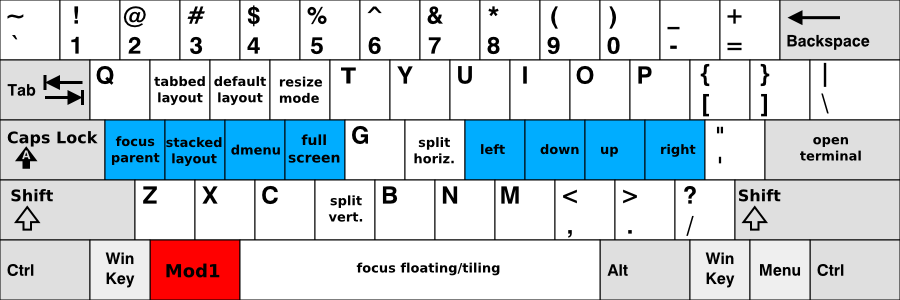
Keys used with shift+mod (shift+Win-key)
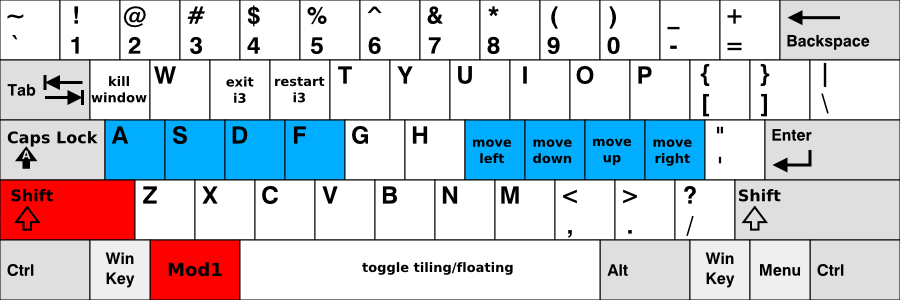
Video coming up....
