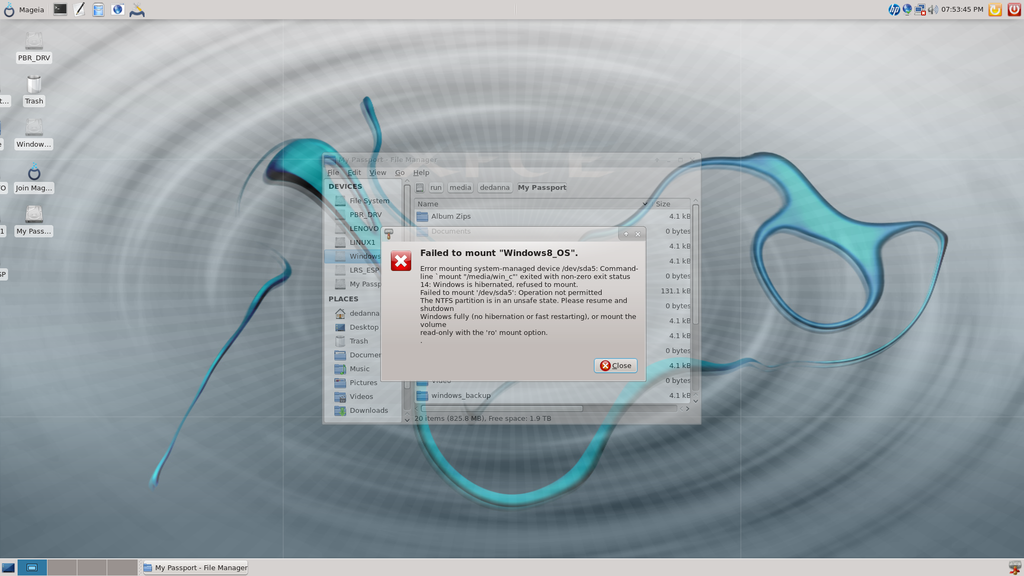Page 1 of 2
Can not get back into Windows Topic is solved
Posted: 09 Sep 2015, 08:09
by dedanna1029
I've just come up from a dual-boot installation - Windows 8.1 and Mageia 5. I can't figure the Windows partition for the bootloader - I told it to add the Windows OS, and it hit the wrong partition (another partition that's formatted fat32 for the next Linux installation)
When I go to look at the Windows partition (the actual one), the File Manager won't let me because it says Windows is hibernating. Neither can I mount the partition because of it.
I've had this situation before, years ago, but can't remember what I did about it. Any ideas? Thanks!
Re: Can not get back into Windows
Posted: 09 Sep 2015, 09:27
by dedanna1029
Never mind, I got it - I can mount it read-only... only.
I can't get into it - found it to add to grub, and Windows is reporting it needs to be repaired (I don't have the installation disk, except the install media I made for 8.1, I don't know if that would work).
I've mounted it read-only, am cruising a few things on it now. I'm hoping to get this repaired somehow - would the
install media I created work? Dummy forgot to do the Windows boot disk before she went and did this.
When I try to mount the Windows partition fully, I get a message that it's hibernating. When I reboot and try to boot into Windows, I get a huge error message - and it says it needs to be repaired, the boot sector. *sigh
Thanks.
Re: Can not get back into Windows
Posted: 09 Sep 2015, 17:01
by viking60
Can not get back into Windows
..And what is the problem?

Re: Can not get back into Windows
Posted: 09 Sep 2015, 18:29
by dedanna1029
When the BIOS isn't on UEFI, I get a huge error when I try to get into Windows with grub, that I have to repair the bootloader when I try to boot into Windows. I switched to UEFI, and it does scan and repair itself, but of course in UEFI mode, the Windows bootloader takes over, there is no Linux boot. When in Legacy mode in the BIOS, the Mageia boot takes over (grub), but I can only see the Windows partition in read-only mode. So, this lands me with having to switch the UEFI mode every time I want to go into another OS, which can't be good for the hdd at least.
Re: Can not get back into Windows
Posted: 09 Sep 2015, 23:03
by viking60
Looks like you will have to install Mageia in Uefi mode if you want to dualboot.
That control junkie stuff from Microsoft is not good. Microsoft's love for Linux is not groovy

Re: Can not get back into Windows
Posted: 09 Sep 2015, 23:12
by dedanna1029
I tried that first off - the disk got blocked. So, no Linux in UEFI, looks like.
There are other annoying things in Mageia anyway - I think I'll dump it.
Re: Can not get back into Windows
Posted: 09 Sep 2015, 23:35
by viking60
Yup - Linux is about choice so take what works the best.

Re: Can not get back into Windows
Posted: 10 Sep 2015, 01:29
by dedanna1029
Exactly.


Re: Can not get back into Windows
Posted: 10 Sep 2015, 03:08
by dedanna1029
Here we go again. Mageia's going, now.
Re: Can not get back into Windows
Posted: 10 Sep 2015, 10:16
by viking60
Nice but I would switch places for those panels though.
Re: Can not get back into Windows
Posted: 10 Sep 2015, 19:06
by dedanna1029
No worries. Mageia is all but gone now. openSUSE, since I couldn't be arsed to do Expert partitioning, decided to share /home and /swap with Mageia (I was really tired at the time). I have to go back and do the install again, delete both Mageia and openSUSE, and reinstall openSUSE so it doesn't share. It saw Windows, so I'm glad. I didn't have to tell it like I did Mageia that Windows was there. Very nice distro, btw, and it's not Microsuckified iike most think it is. I just have this same issue with it when I try to boot Windows with it. Windows bootloader is corrupt, but as little as I'll be in Windows, and as little as I already am in it, I don't see it any more as too big of a problem.
We can solve this as acceptance of limitations. I'll use the live Manjaro cd to delete partitions with.
Re: Can not get back into Windows
Posted: 10 Sep 2015, 21:42
by viking60
Here is an idea:

Try to install that Windows in Virtualbox under OpenSuse

It should be possible.
 viewtopic.php?f=15&t=2750
viewtopic.php?f=15&t=2750Then you install Oracle's Virtualbox.
In that you can install Windows 8 by clicking "new" and create a virtual machine that you call "Windows 8" - VB will then recognize the OS version automatically and picks the best settings for it.
To install Windows 8 in the VB you will need an Installation DVD; - a recovery DVD or a Backup of your existing system will not do.
After having successfully done that you have a complete Windows 8 "computer" within Linux.
You can communicate with your network and do all your Windows work there.